¶ Automated Token Migration
tl:dr; - go to saito.io/migration and follow the prompts.
Note: The automated migration prompt is loaded after connecting to the migration node and confirming balance. This can take a few seconds.
¶ Automated migration:
| Navigate to saito.io/migration Wait for automated migration to appear. Click It. |
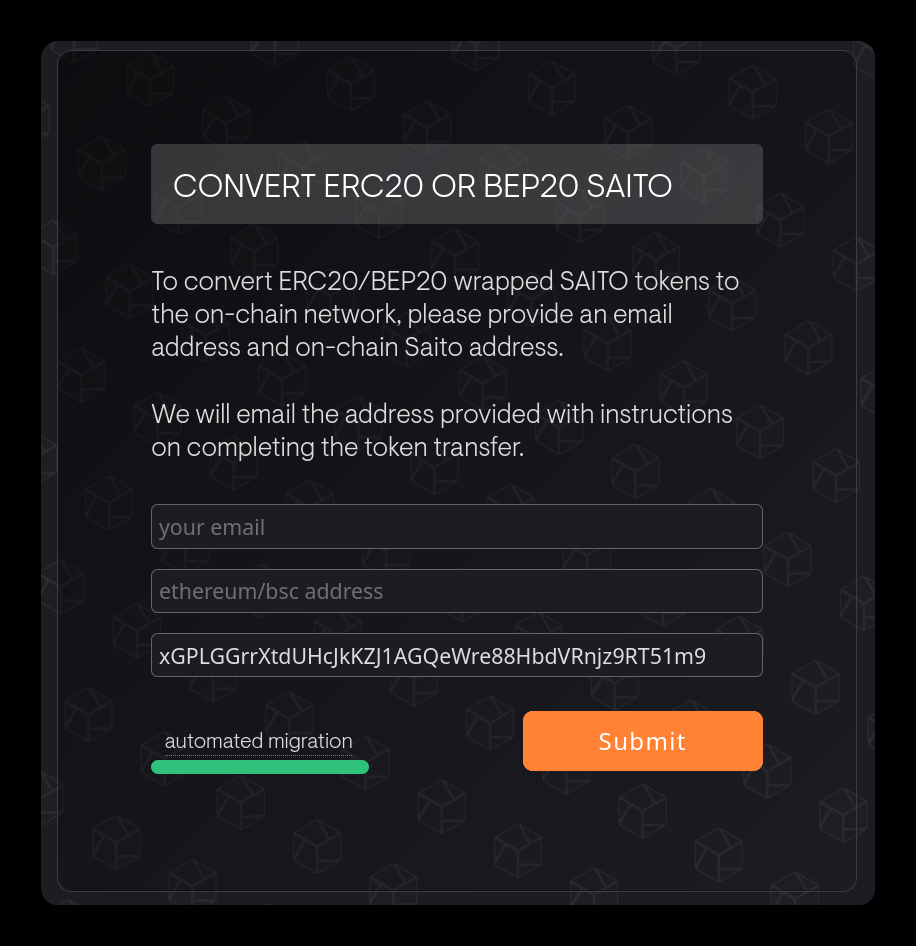 |
| Send the ERC 20 saito to the address shown. This is a unique address for your local browser wallet. This address is your Saito Wallet's Ethereum network address. If you had not enabled ETH previoulsy it is generated on the fly. |
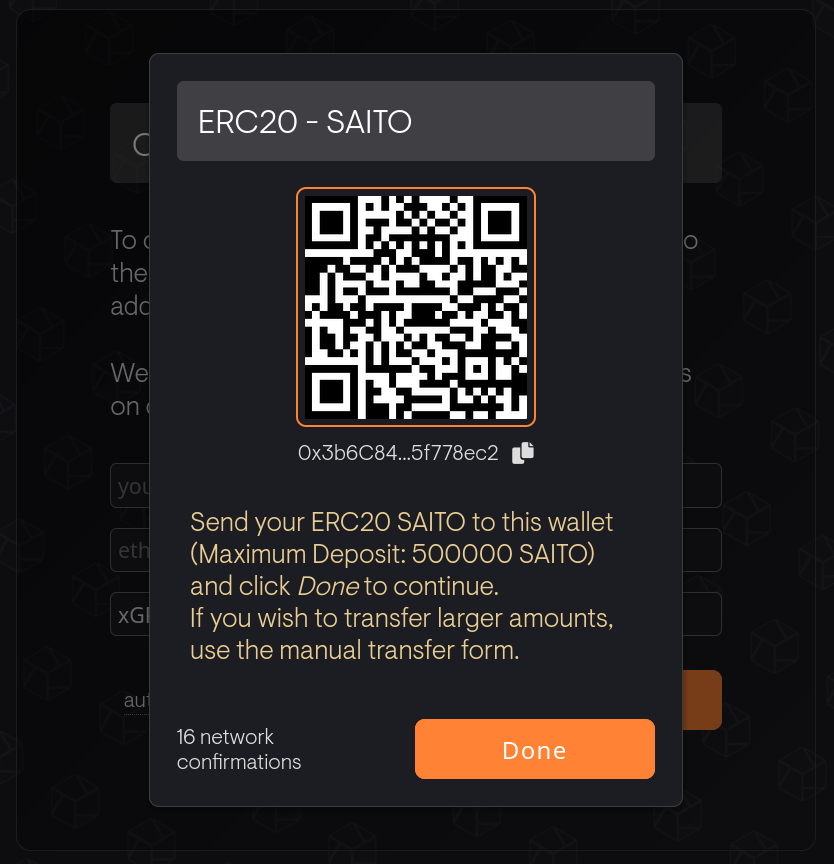 |
| The transfer will take 16 confirmations on the Ethereum network so may take some time. Enjoy feline entertainments. At this point your ERC20 SAITO is held in your Saito Wallet. It is imporant to have backed up your wallet, before beginning this process. |
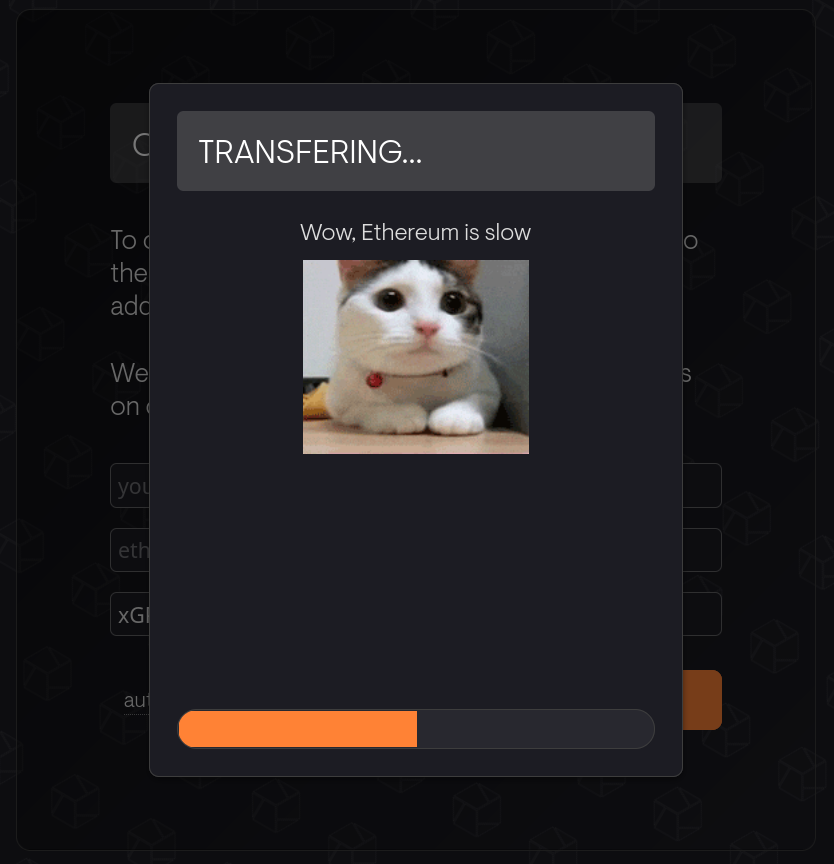 |
| Once the ERC20 Saito is received you will be prompted to convert it to native SAITO. Clicking Convert sends the ERC20 SAITO to the conversion bot (bridge) which will confirm receipt and return the Native SAITO tokens. |
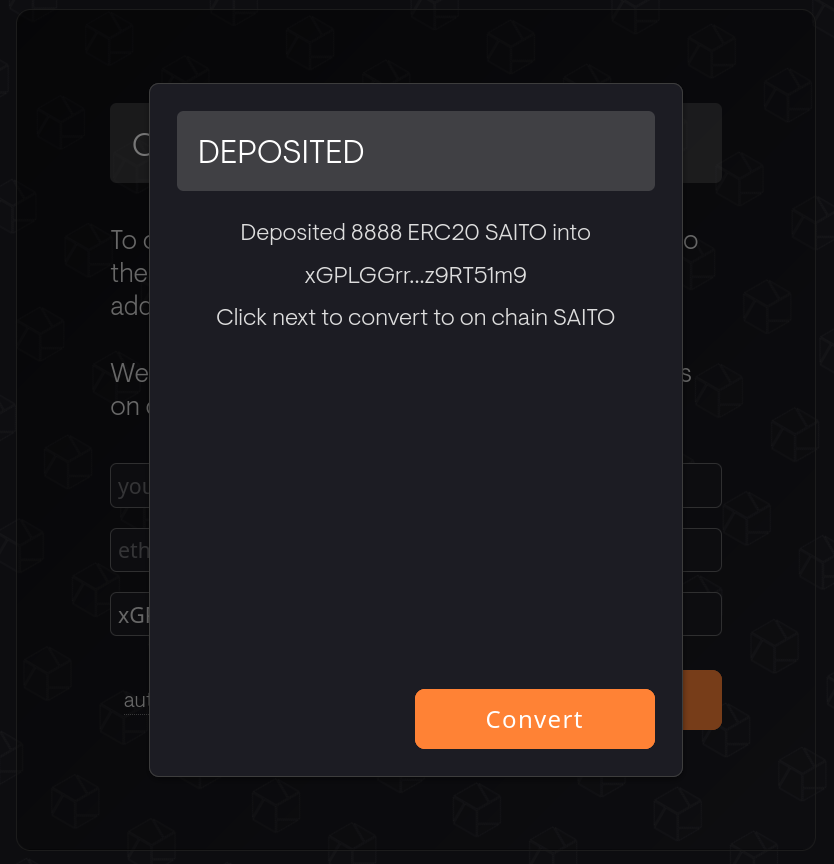 |
| The overlay will close and you will receive a site notification when the SAITO arrives. | 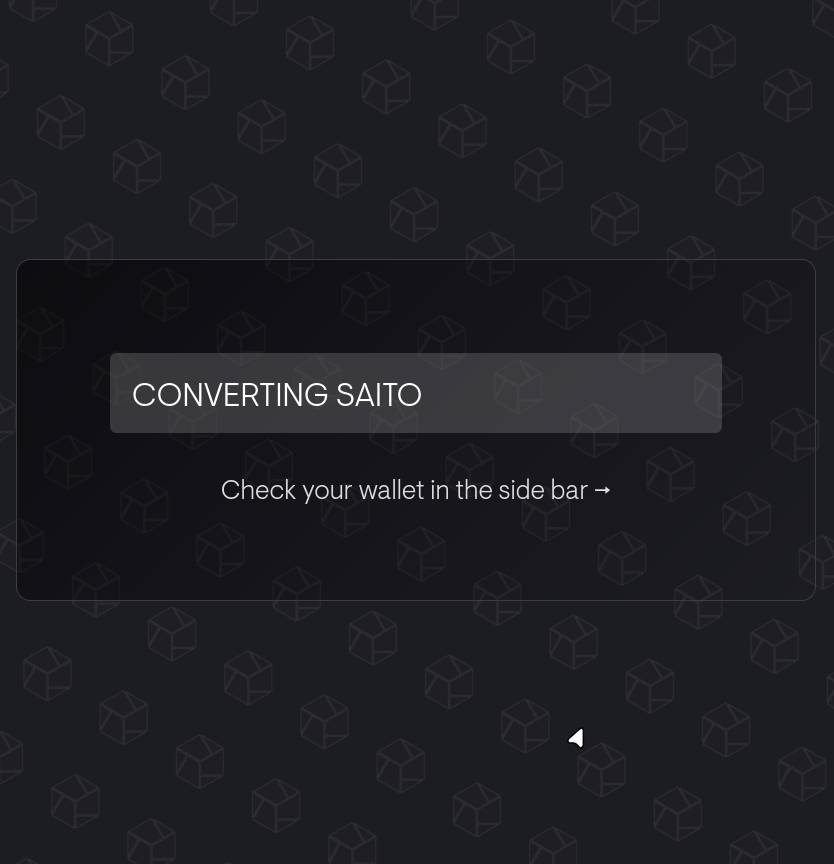 |
| Once the Saito arrives you can view your balance in your wallet. Enjoy! |
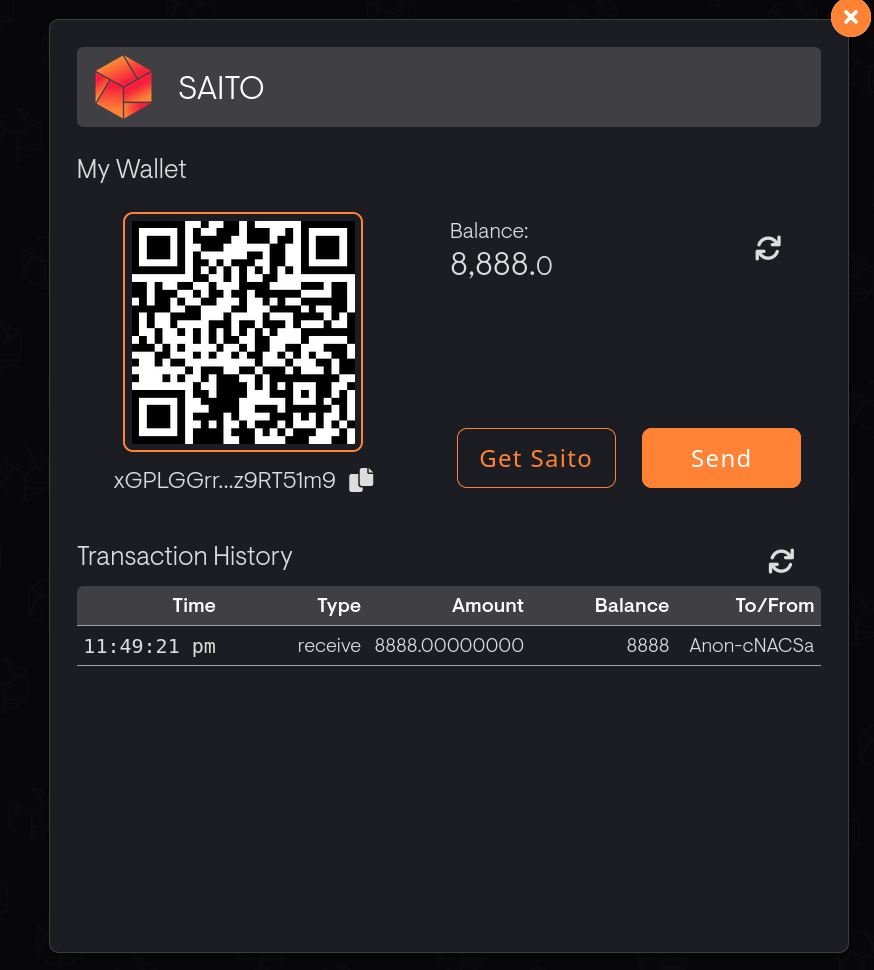 |
If you have any trouble during the process, contact the team on Red Square or migration@saito.io