
¶ Nintendo 64 (Emulator)
The Nintendo 64 is a 64-bit fifth-generation console released by Nintendo on September 29, 1996, for $199.99.
Nintendo was the second company approached by Silicon Graphics Inc. (SGI), which wanted to roll out its previously enterprise-only technology in the consumer space. They originally pitched their idea to Sega, but it's assumed that Nintendo's offer was more appealing. With the NEC VR4300 CPU clocked at 93.75 MHz, 4 MBs of RAM, and an SGI RCP GPU, Nintendo had finalized much of the hardware at least a year before launch, preventing video games from needing drastic rewrites as a result of architectural changes. A separate add-on was later released called the "Expansion Pak" that added an additional 4 MBs of RAM, totaling 8 MBs. The development workstations were often Unix-based, which would later help reverse-engineers in some projects.
A game emulator is a program that allows a console-released video game to be played on a computer. The emulator itself mimics the functionality of the original console (in this case, a Nintendo 64) to allow the player to not physically have the game to play.
Features include save states (where “save” features did not exist in the original game), the ability to play games at higher resolutions, video capture, the ability to interface with game controllers, and more.
While it is absolutely legal to backup your own games, downloading ROMs off the internet is technically piracy.
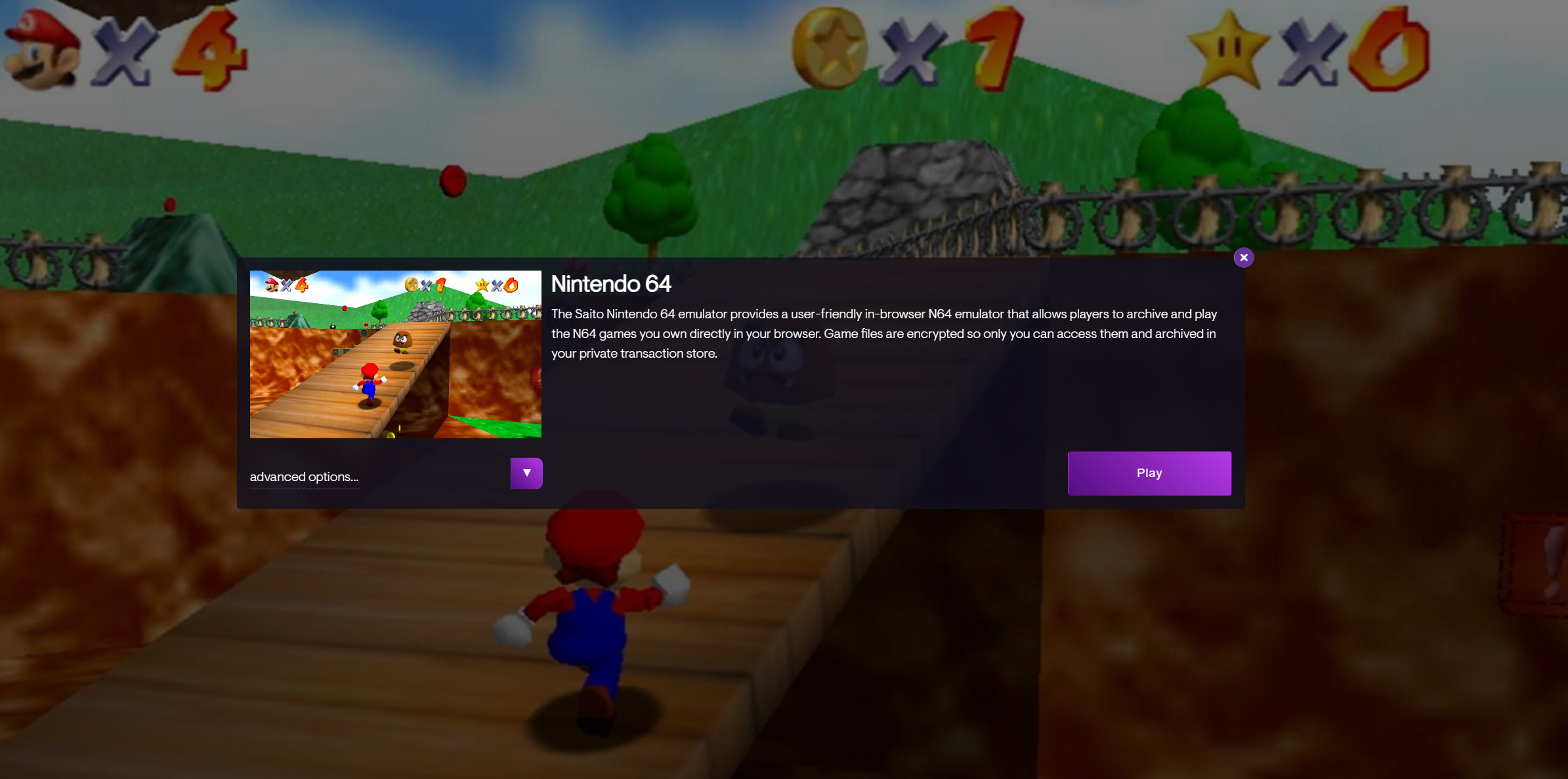
ROM stands for “Read Only Memory.” In the context of video game emulation, a ROM is simply a digital copy of a game. In order to play ROMs on a computer, you’ll need an emulator.
¶ Are ROMs Legal?
If you own the game and plan to back up your copy or play on your own handheld or mobile device, then creating a ROM for personal use is legal. Uploading those ROMs to the internet for others to use or downloading ROM files that other users have uploaded is not legal.
¶ Is it ok to use the Emulator in the Saito arcade?
Yes, you can legally use the Nintendo 64 emulator from the Saito Arcade. The emulator will then read the digital copy of the game (the ROM), and you’ll be able to play the game. An emulator is a piece of software that allows you to play games from a different platform on your current platform. So, for example, you can use an emulator to play Nintendo 64 games on your PC.
There are a few things to keep in mind when using an emulator. First, you will need to obtain the ROMs of the games you want to play. ROMs are essentially digital copies of the games themselves, and they can be found online. Keep in mind, however, that downloading ROMs of games you do not own is illegal. Saito is not held responsible for users obtaining ROMs illegally.
Second, you will need to configure the emulator to work with your controller of choice. Depending on the emulator you use, this process can be fairly simple or quite complex.
Finally, keep in mind that some games simply will not work well on an emulator. This is due to the fact that emulators are not perfect copies of the real thing. Certain games may have graphical glitches, audio issues, or simply not work at all. If you find yourself having trouble getting a game to work, there are often fixes or workarounds available online.
Overall, using an emulator is a great way to play your favorite Nintendo 64 games without having to dust off your old console. Just be sure to obtain your ROMs legally and configure your emulator properly, and you should have no trouble enjoying some classic gaming goodness.
¶ Dumping a ROM?
Dumping games is the act of taking a game from your system or game cart and copying it into a readable format onto your SD card. Dumping is perfectly legal if you keep the dumps to yourself, however, sharing these dumps is piracy and is illegal.
¶ How can I play on emulators legally?
- Dump your own cartridge or CD-ROM. Cartridges can be dumped with a tool named Retrode, or simply by installing homebrew on your newer systems.
- Sega offers its Genesis Classics collection on Steam. Once you install it, you can find your Genesis ROMs in your Steam folder and play it on any emulator.
- You can buy Nintendo Virtual Console games on the Nintendo website. Once you bought a game, you can download it from the official Nintendo servers with some homebrew tools like JNUSTool and extract the ROMs with wiiu-vc-extractor.
- a Firefox addon named "PSDLE" allows you to get the Download link for your bought PlayStation Network games. With some tools, you can extract the PS1 and PSP iso files from those downloads.
- It is possible to extract the ROMs of most Mini consoles, including NES/SNES Classic Edition and the Genesis Mini.
No-Intro has a few guides to dump games in their wiki:
https://wiki.no-intro.org/index.php?title=Category:Dumping_Guides
How to build your own cart reader:
https://github.com/sanni/cartreader
Alternatively, you can also purchase some of the retro games from these sites.
https://www.webgeekstuff.com/best-sites-buy-retro-games-onlin
Disclaimer:
If you own the game and plan to back up your copy or play on your own device, then creating a ROM for personal use is legal. Uploading those ROMs to the internet for others to use or downloading ROM files that other users have uploaded is not legal. Saito is not held responsible for users illegally downloading or distributing ROMs, regardless if you created the original ROM.
Providing links to other users to sites also counts as distributing ROMs. To avoid being held responsible yourself, refrain from providing such links to other users if they have acquired ROMs illegally, it is their responsibility.